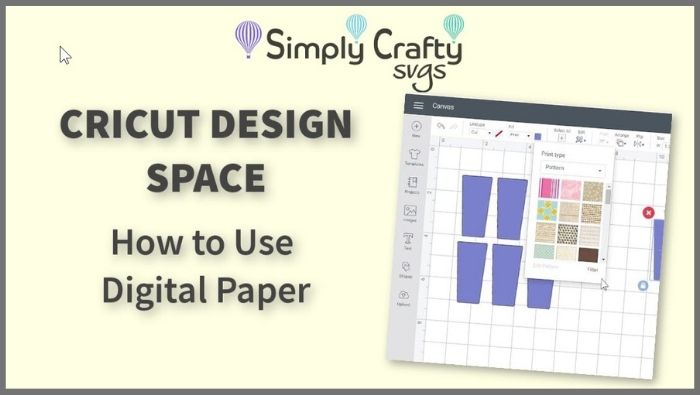What is digital paper?
Essentially digital paper is a pattern or paper you can print out on a printer. You can use digital paper with Cricut Design Space, as long as you have a printer. There are a ton of digital papers online, free and paid, that you can download and use instead of buying paper packs. You can find any type or theme digital paper imaginable. Some refer to them as digital patterns, but mostly they are referred to as digital paper. If not free, most are reasonably priced, they just take up hard drive space and you have them forever. And it keeps your craft shelves free for other crafting goodies rather than stacks and stacks of paper!
So, how do you use all this digital paper with Cricut Design Space?
This following video explains 3 ways you can use digital paper with Cricut Design Space for Print and Cut. There are also a few places I mention where I purchase my digital paper, but there are many free resources. Just search for free digital paper and you will find a ton.
Watch the video which explains these 3 ways I use digital paper with Cricut Design Space.
- Print full page of the digital paper on your printer, to use it with your Cricut like any other paper or cardstock. This is not print and cut.
- Upload digital paper to patterns to use within the Cricut to add the pattern to a cut image. Then you can print and cut the image.
Note: This method does not work in iPad/iPhone IOS Design Space or Android Design Space - Upload digital paper to images, rather than patterns, for more flexibility on how the pattern will display on your image. This method uses the slice option to cut the digital paper to the shape of the cut image.
Note: This method works in iPad/iPhone IOS Design Space but currently Android Design Space does not support print and cut
Link to Print and Cut Help from Cricut: https://bit.ly/31GUYiJ